We’ve started on a redesign of the Getting Involved page on http://www.mozilla.org. For the initial design we discussed several alternatives to the current long list of links and realized that it might make sense to include each those methods in one page. It’s likely there’s no one way that works for everyone, so let’s give people options.
There are three different ways to present information here:
- Search box: As people type in what they’re looking for or interested in, there is a drop down area that presents available options.
- Ticker: This area could feature opportunities that rotate regularly and/or it could have a feed that scrolled through options. For a feed we could expand on the VolunteerMatch listings we set up for bringing in people to help with the recent redesign.
- Tabbed browser: This area would be more like the existing Getting Involved lists, but we could slice things up in different ways—there could be lists that are sorted by area of interest, amount of time available, skill level, etc.
Does this seem like we’re on the right track? What changes would you make? For example, I think having a contact form instead of a search box would work better since it would give us a way to point people in the right direction instead of hoping someone finds what they’re looking for.
Feel free to leave comments on this post or on the wiki page where we’ve been doing some brainstorming.
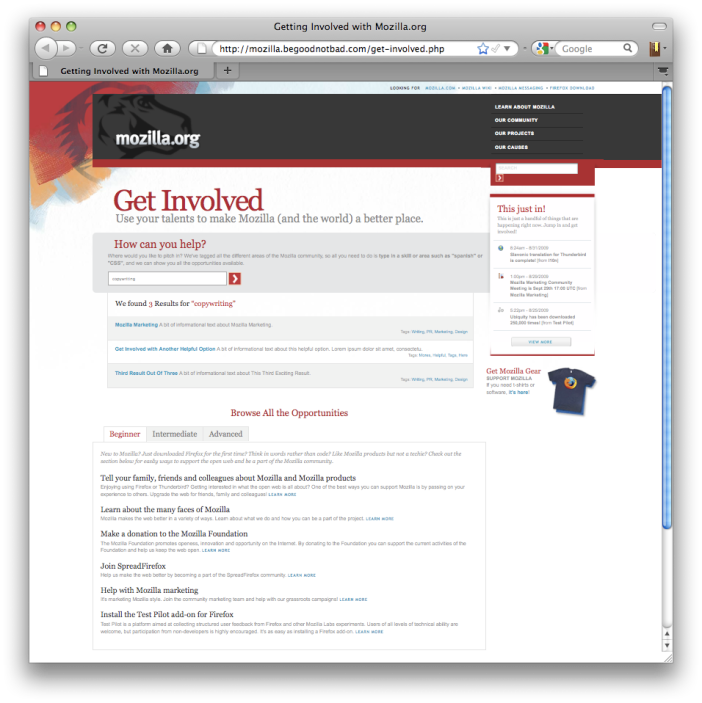
Robert here from VolunteerMatch – Good question. It’s always a challenge for any nonprofit figuring out the best way to inform and inspire… how much more so for Mozilla, which has so many great programs and volunteer needs.
Just wanted to share two tools you may not be aware of from VolunteerMatch that could expand your options.
1. Definitely check out our RSS feeds for Mozilla:
http://www.volunteermatch.org/search/org96493.jsp?rss=true
I generated that feed directly from the Mozilla detail page at VolunteerMatch.org, and you can use it in various ways as you need to.
2. If Mozilla is a Community Leader member (ie, our premium service for Nonprofits, $8.95/mo.), you can use our Syndication Tool to generate some embed code for your page so you VM.org listings get published dynamically wherever you want them to.
Let me know if you have any questions, and good luck with your project: news@volunteermatch.org.
It seems you have a two-part problem here:
1) people who know how they want to get involved, and just need to be directed to the right landing page. For these people, the set of landing pages is really pretty small, and could fit in a sidebar pretty easily, I think. Development, QA, support… probably a few other major categories.
2) People don’t know how they want to get involved. Arguably we want to direct these people to some set of tasks we know need doing and beginners can actually help with. That will require pretty constant editorial support, though: at least reviewing it monthly to make sure that the proposed tasks are still relevant and have helpful mentors.
In either case I don’t see how a search box does much good.
.. I have been big on saying that moz.org, moz.com, spreadfirefox, get firefox, and all that other crap should all be on one page.
On that note.. how is the goal of this page different than spreadfirefox? Spreadfirefox is for networking people to share the software.. why cant it also help network people develop it too?
I agree that there’s no need to duplicate efforts going on in other places, but I think there is a difference between mozilla.org and spreadfirefox.com in terms of scope.
The mozilla.org site is intended to be an entry point for the entire community so it should have pointers to a wide range on information. The spreadfirefox.com site (or the QMO site, or MDC, or SUMO…) has information on a specific sub-set of community activities.
I think the community is now so big that it can’t fit all in one place, so there’s nothing wrong with having multiple sites. The trick is just coordinating and integrating so people can find their way around.
Like Ben, I’m sceptical about the search box. But I’m also not sure about “email us”. People would then have to write down the sort of things they could do, and other people would have to read that resume, and match people up, and so on.
I got involved with Mozilla because there was a page with a specific task which I could read end-to-end, think “yes, I can do all that” and then follow the steps to get started. That page was the BugAThon – now here: https://developer.mozilla.org/en/Gecko_BugAThon
It seems to me that once people have done their first few obviously useful tasks (e.g. reduced some test cases) they’ll feel much more confident about looking around or asking for other things to do.
I’m also not sure whether Beginner/Intermediate/Advanced tags is the right way to slice it. I’m a Beginner at marketing, an intermediate copywriter but have advanced coding skills. Which do I click? Or possibly, I have no idea how to quantify my skill level.
I don’t want to be the guy who asks all the questions and provides none of the answers, but I hope the above is helpful 🙂 Being radical: what might happen if everyone who wanted to get involved in QA was told “OK, reduce five test cases and see how you get on”. Or everyone who wanted to get involved in Support was told “OK, email replies to five Hendrix comments, CCing person X, and see how you get on”?
If we present people with an enormous choice of options of differing levels of complexity, they might get overwhelmed.
Gerv, this is helpful. I think your experience with getting involved is a good example for one path we want to provide.
In my experience with using VolunteerMatch and with previous community experience though, we could have some success with also offering other paths.
Our way of getting involved is very different from traditional volunteer opportunities that many people are familiar with. For many people, it’s more of an issue about getting someone comfortable with our processes (yes, you really can do whatever you are interested in) than telling them what opportunities there are and what to do.
Maybe I’m wrong, but also having a path that provides an easy way to ask questions and a presentation of opportunities that’s more traditional, like having job descriptions, would help us reach a whole new set of people.
Hmm. Thinking out loud, do we need a wizard of some sort?
1) Which fits you?
A) I want to start with something small and simple that’s obviously useful
B) I’d like to see a list of “job descriptions” to see which fits me
A) leads to: How techie are you?
a) I’ve been involved in software projects before
b) I’m techie, but have no software development experience
c) Not very techie
a) might lead to GoodFirstBug bugs, b) to the BugAThon stuff, and c) to answering support queries.
B) leads to something more like what you are proposing.
What do you think? Starting with questions like that also gets people into the flow of thinking about what they can do without overwhelming them with a big list of needs.
Gerv
Great stuff David. The survey was definitely very helpful in helping us get a sense of how the homepage (and overall site) is currently performing, and ways that we can help improve the experience going forward. I’m glad we did the survey for a quick health check, and am looking forward to diving even deeper into the click-data once the appropriate analytic tools are put in place. My resume this
This is a great idea …
as I understand, if I have
skills to work with something …
I can share, create instructions
on how to use it?
http://welcome-re.ru/
It’s better to use google chrome now…
http://www.genericviagrauk.net